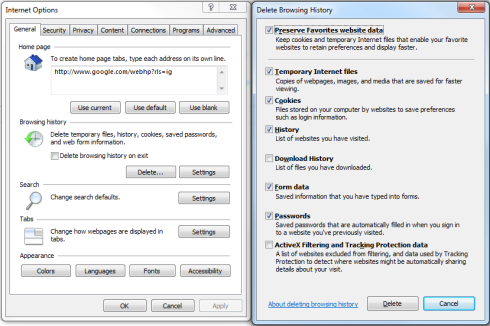
We run a few times into the issue, that IE9 does not save the browsing history anymore. Which results in all links loosing the different color after you click on them.
There are different solutions for this on the internet, the most common being to just clear your browser cache. Which unfortunately also clears all your passwords, links and defaults for forms.
A better but a bit more tricky way is to delete the index.dat file in the History directory.
Just follow the steps below:
- Open a Command Prompt Window (cmd.exe)This does NOT work with the Windows Explorer, you need the command line.
- Go to C:\Users\<<UserName>>\AppData\Local\Microsoft\Windows\History(Replace <<UserName>> with your Windows account name)
- cd Low
- cd History.IE5
- del/a index.dat
That should be it. Let me know if it worked. It work for us.
2 Kommentare zu “IE9 does not color links anymore”
Hi,
IE9 fix doesn’t work!
Sorry, this doesn’t work for me – it’s just a temporary fix same as deleting the whole browsing history via tools/internet options. Partial deletion or selective deletion doesn’t work. Has to be total deletion. Then it seems it will accept about three weeks of history at which point it will stop again.
There must be a fix for this problem – surely everyone doesn’t suffer with it? If so, how come MS haven’t isssued an update to fix it? It’a a real pain!!
Tried this below ‘fix’ several times:-
1.Open a Command Prompt Window (cmd.exe)This does NOT work with the Windows Explorer, you need the command line.
2.Go to C:\Users\<>\AppData\Local\Microsoft\Windows\History(Replace <> with your Windows account name)
3.cd Low
4.cd History.IE5
5.del/a index.dat
Nope, I don’t have this issue on my PC. It’s just on my coworkers. Yep, it is only temporary. But that is the best I could find without deleting all the history.