Is your headset not working properly while you are using Zoiper?
Then go to “General setup for Logitech headset in Windows” and follow the steps. If the headset is still not working, go further with these instructions.
1. In Zoiper’s user interface, click on the “Settings” dropdown list and select the option “Audio wizard”.
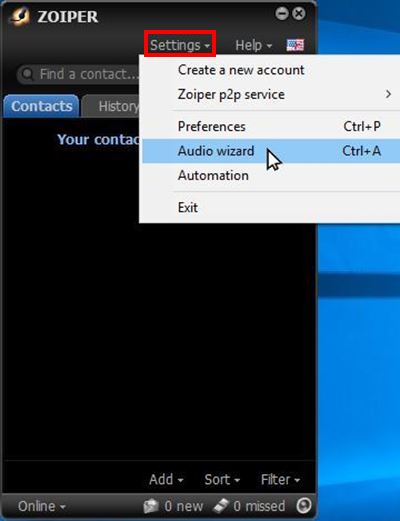
2. In the Audio wizard, click on the option “Speakers” and select the option: “Speakers (Logitech USB Headset)” by clicking on the small circles. Then click “OK” to confirm your changes.
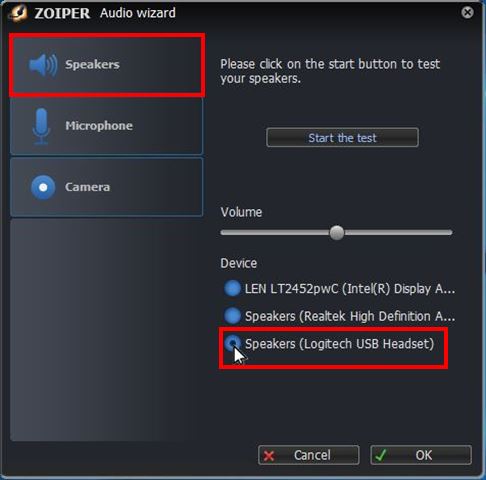
3. Then click on the next option, “Microphone”, and make sure that the option: “Microphone (Logitech USB Headset)” is selected. Click on “OK”.
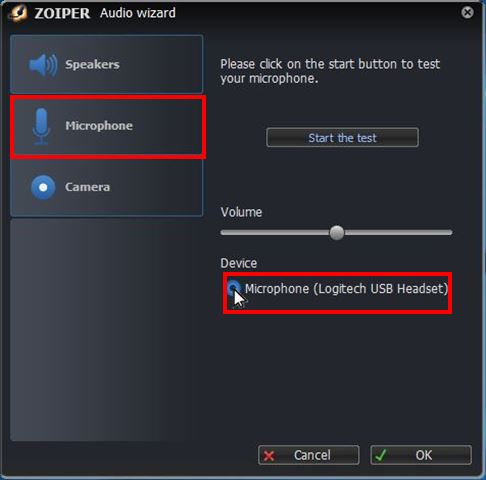
4. Try using your headset again. If it’s still not working, try restarting your computer. If the issue persists, contact the responsible person on the IT team.
Picture: https://www.wired.com/2010/12/tech-support-for-dummies-worth-the-cost/
